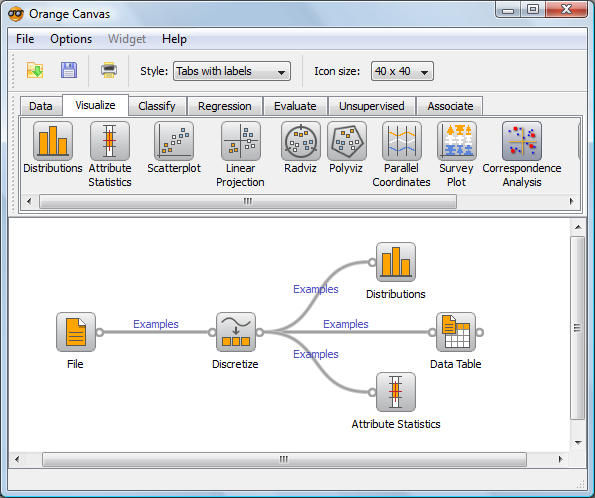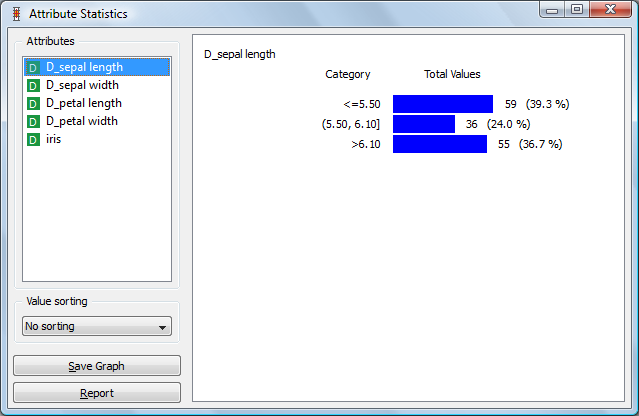Supervised Binning - Exercise
- Open "Orange".
- Drag and drop "File" widget and double click to load a dataset (iris.txt).
- Drag and drop "Discretize" widget and connect it to the "File" widget.
- Double-click on the "Discretize" widget and select "Entropy-MDL discretization" option.
- Drag and drop "Data Table", "Distributions" and "Attribute Statistics" widgets and connect them to the "Discretize" widget to view the discretized variables.